Obtaining the latest Magento module
You can download the latest version from your dashboard by going to My Account -> Integration -> Select Magento 1.x, click Download the plugin.
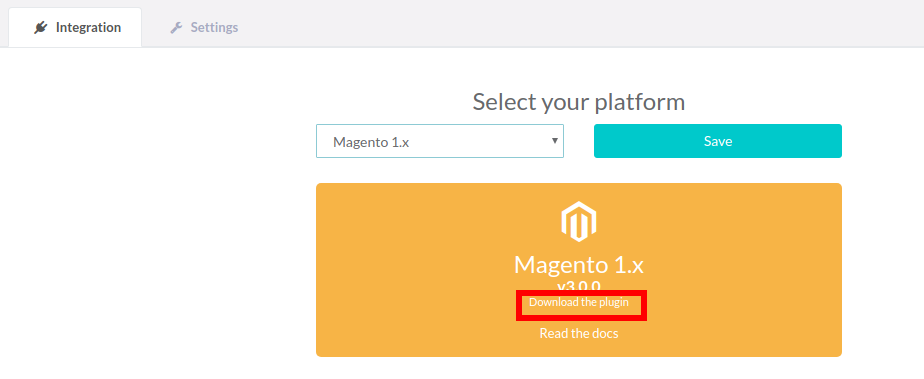
Installing the module
From Magento Connect Manager click on Choose file and then Upload.
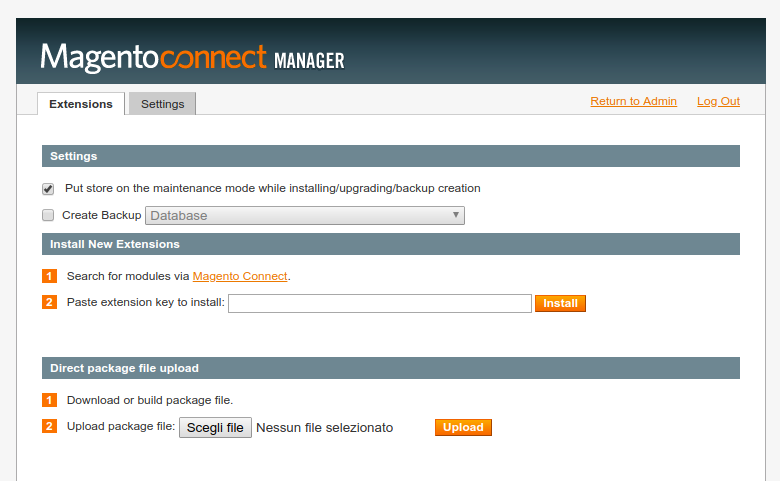
Click on Transactionale Settings.
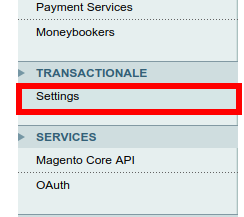
Settings details
You will be redirected to the module configuration page
The details of the fields displayed are shown below:
| Enabled | select Yes to enable the plugin. |
| Debug | select No. |
| Auth Key | this is is used to identify your account. Follow the instructions below to fill it. |
| Import leads automatically | Enable leads automatic import. When enabled, copy and paste the displayed URL into your Transactionale account at My Account -> Integration -> Webhook URL. |
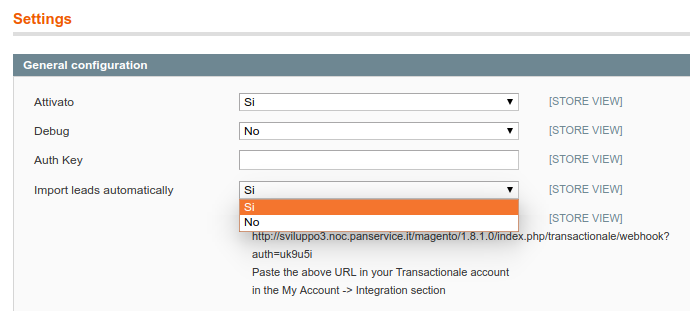
You will also need to complete the configuration for the single store.
The details of the fields displayed are shown below:
| Country Code | the two-letter ISO code for the country in which your shop operates. I.E. IT. |
| Touchpoint Type | select Auto to automatically select the best choice |
| Web Touchpoint Id | if using the web touchpoint described above, you can specify an id, otherwise it will take a default id. |
| Web Touchpoint Text | if using the web touchpoint described above, you can specify the text to display above the offers. |
| Import leads automatically | Enable leads automatic import. When enabled, copy and paste the displayed URL into your Transactionale account at My Account -> Integration -> Webhook URL. |
| Opt-in Privacy Link | your privacy policy link. |
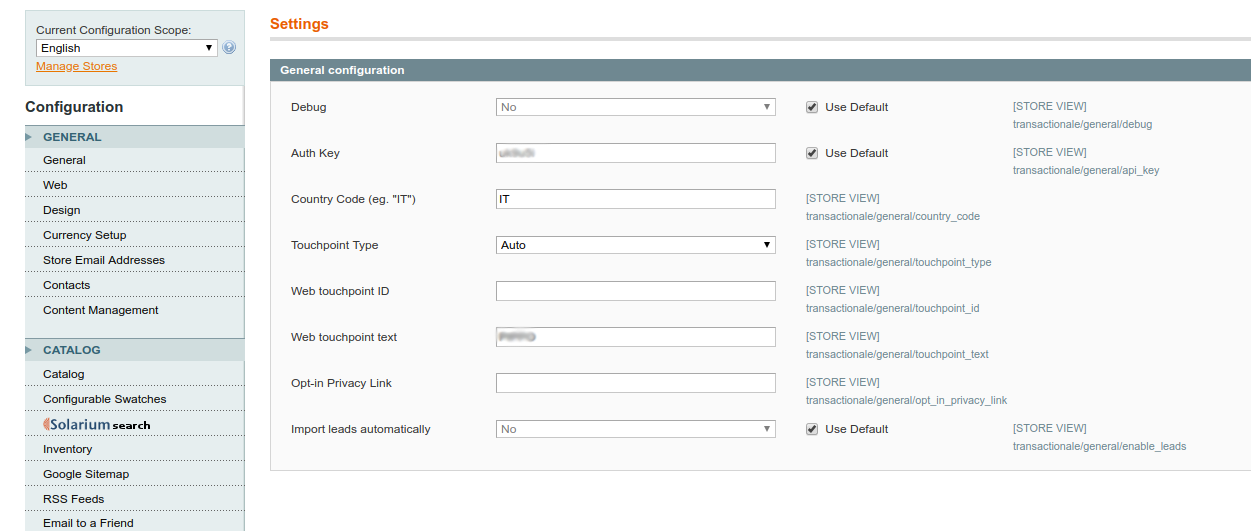
Last steps
Copy your Auth Key from your Transactionale account under My Account-> Integration ed and paste into the Auth Key of the Magento plugin settings.
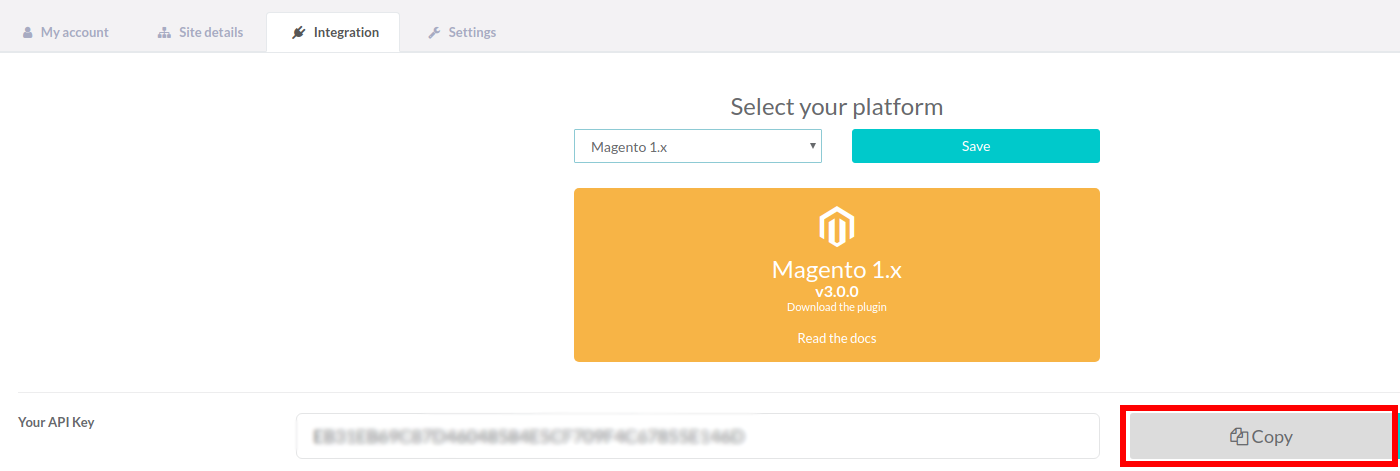
After completing all the required fields click on Save.
Enabling automatic import of leads - Webhook
For the automatic import of leads via webhook you have to select YES in the field Import leads automatically
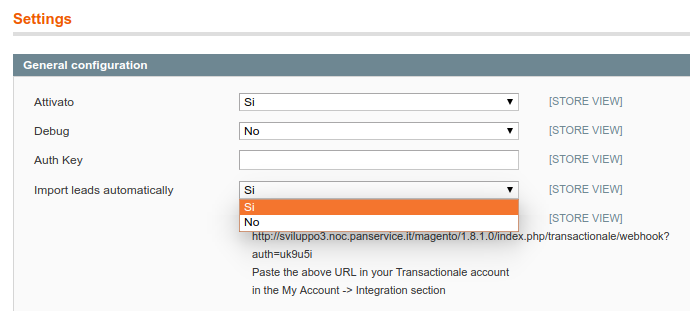
Paste the link you see in the My Account-> Integration section of your Transactional account in the Webhook Url field.
Verify integration and webhook
You can check the correct functioning of the technological integration and the webhook url through these simple instructions: